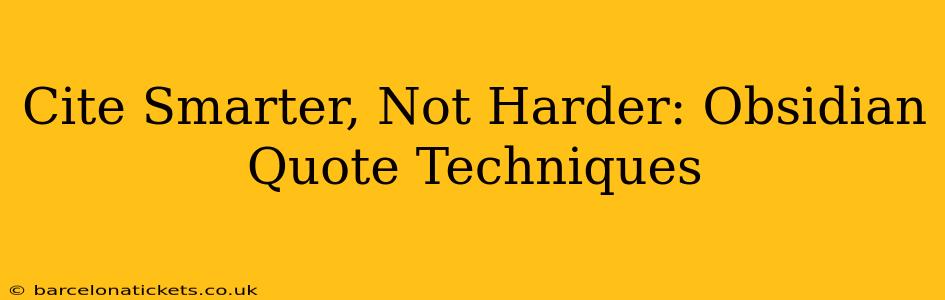Obsidian, with its powerful linking capabilities and flexible note-taking system, offers a unique opportunity to revolutionize how you manage and cite quotes. Moving beyond simple copy-pasting, we can leverage Obsidian's features to create a robust, interconnected, and easily searchable system for referencing and analyzing quotes. This post explores effective techniques for managing quotes in Obsidian, making your research and writing significantly more efficient.
Why Manage Quotes in Obsidian?
Before diving into specific techniques, let's understand the advantages of using Obsidian for quote management:
- Interlinking: Connect quotes to related notes, creating a web of knowledge. This allows for exploring themes and ideas across multiple sources.
- Contextual Understanding: Embed quotes within their broader context by linking to the source material (e.g., a PDF or web page).
- Searchability: Quickly find quotes based on keywords, authors, or topics using Obsidian's robust search function.
- Organized Research: Centralize all your collected quotes, streamlining your research process.
- Easy Citation: Prepare for writing by having properly formatted citations readily available.
Obsidian Quote Management Techniques: A Step-by-Step Guide
Here are several methods for effectively managing quotes within your Obsidian vault:
1. The Simple Copy-Paste Method (with Enhancements)
While the simplest approach, this can be improved significantly:
- Copy the quote and its immediate context. Don't just grab the quote; include a few sentences before and after to maintain the original meaning.
- Create a dedicated note for each source. This could be a literature note summarizing the entire source or a dedicated note for each book, article, or website.
- Paste the quote into the source note. Format it clearly (e.g., using blockquotes
>). - Add a citation. Use a consistent citation style (e.g., APA, MLA, Chicago). You can use a plugin like [[Zotero]] to automate this process.
- Link back to relevant notes. If the quote relates to specific themes or ideas in your vault, link it to those notes.
2. The "Quote Note" Method
This method uses dedicated notes for individual quotes:
- Create a new note for each quote. Use a consistent naming convention (e.g.,
Quote - Author - Year - Keyword). - Paste the quote and its context. Include the full citation information within the note.
- Link the quote to related notes. Connect the quote to notes on relevant topics or themes.
- Use tags for organization. Add tags to categorize quotes by author, topic, or source type.
3. Leveraging Obsidian Plugins
Several plugins enhance quote management:
- Zotero Integration: Sync your Zotero library with Obsidian for automated citation management. This streamlines the process and ensures consistency.
- Dataview: Create queries to search and filter quotes based on various criteria (author, topic, source, etc.). This allows for advanced analysis and reporting.
- Templating Plugins: Create custom templates for consistent note-taking and citation formatting.
How to Cite Quotes in Your Obsidian Vault
Regardless of your chosen method, it’s crucial to maintain accurate citations. These methods can be used in tandem with each other.
H2: How do I properly cite quotes in Obsidian?
Proper citation in Obsidian involves embedding citation information directly within your notes, ideally using a consistent citation style (MLA, APA, Chicago, etc.). You can manually add citations, or automate the process using plugins like Zotero. Key elements include the author's name, year of publication, page number (if applicable), and the source title.
H2: What are some good plugins for managing quotes in Obsidian?
Several Obsidian plugins enhance quote management. Zotero integration provides automated citation management. Dataview allows searching and filtering quotes based on various criteria. Templater lets you create custom templates for notes and citations.
H2: How can I link quotes to other notes in my Obsidian vault?
Use Obsidian's internal linking feature ([[Note Title]]) to connect quotes to related notes. This creates a network of interconnected knowledge, enabling seamless navigation and analysis. Link quotes to notes about concepts, themes, or other relevant sources.
H2: What is the best way to organize my quotes in Obsidian?
There's no single "best" way. Experiment with methods like creating dedicated quote notes, using folders to organize quotes by source or topic, or using tags to categorize quotes. The key is finding a system that suits your workflow and allows for easy retrieval and analysis.
By implementing these strategies, you can transform your quote management from a tedious chore into a powerful research tool, improving both efficiency and comprehension within your Obsidian workflow. The key is consistency and finding a system that works best for your individual needs.