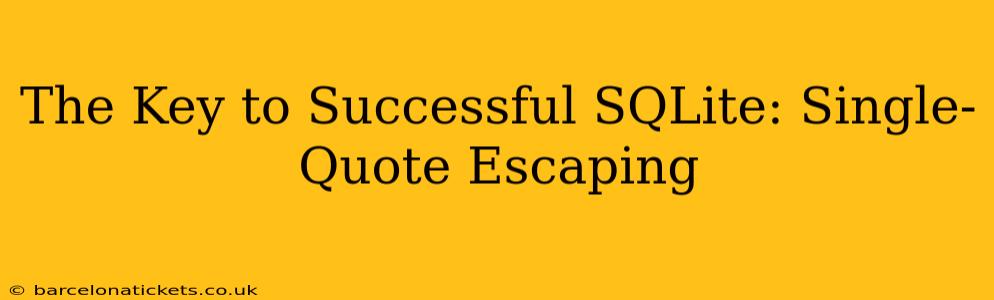SQLite, a lightweight and versatile embedded database, is a popular choice for many applications. However, one common pitfall for developers new to SQLite (and SQL in general) is understanding and correctly handling single-quote escaping. Improperly escaping single quotes in your SQL queries can lead to syntax errors, data corruption, and even security vulnerabilities like SQL injection. This comprehensive guide will illuminate the intricacies of single-quote escaping in SQLite, ensuring your database operations are secure and efficient.
What is Single-Quote Escaping in SQLite?
In SQLite, as in most SQL dialects, single quotes (') are used to delimit string literals within SQL queries. This means when you want to insert text containing a single quote into a database, you need a mechanism to differentiate between the quote that's part of the string and the quote that marks the string's boundary. This is where escaping comes in. Escaping involves using a special character or sequence to indicate that a single quote within the string should be treated as literal data, not a string delimiter.
How to Escape Single Quotes in SQLite
The most straightforward way to escape a single quote in SQLite is to double it. That is, you use two single quotes ('') where you would normally use one. This tells the SQLite interpreter that the double single quote represents a single quote within the string literal, and not the end of the string.
Example:
Let's say you want to insert the string "It's a beautiful day" into a table. A naive approach might look like this:
INSERT INTO my_table (my_column) VALUES ('It's a beautiful day');
This will result in a syntax error because the database will interpret the ' in "It's" as the end of the string literal. The correct approach is to double the single quote:
INSERT INTO my_table (my_column) VALUES ('It''s a beautiful day');
This correctly inserts the entire string into the database.
Why is Proper Single-Quote Escaping Crucial?
Ignoring single-quote escaping opens the door to several problems:
- Syntax Errors: Unescaped single quotes disrupt the SQL syntax, leading to failed queries and application errors.
- Data Corruption: Incorrect escaping can result in truncated or incomplete data being stored in the database.
- SQL Injection Vulnerabilities: Improperly handling user-supplied data without proper escaping can make your application vulnerable to SQL injection attacks. Malicious users could inject rogue SQL code into your queries, potentially compromising your database.
Using Prepared Statements to Prevent SQL Injection
While double-quote escaping is effective, a more robust and recommended method for preventing SQL injection is to use parameterized queries or prepared statements. Prepared statements separate the SQL code from the data, preventing the direct execution of user-supplied input as SQL code. Many programming languages' SQLite libraries provide functions for creating and executing prepared statements. This is the best practice for secure database interaction.
How do Prepared Statements handle Single Quotes?
Prepared statements handle single quotes automatically and safely. You provide placeholders in your SQL query, and the database library handles substituting the data securely, effectively preventing SQL injection. This method also often improves performance because the database can often reuse the prepared statement's execution plan.
What are other ways to handle single quotes in SQLite?
While doubling single quotes is the standard way to escape them, some libraries or ORM's might offer higher level functions to help handle this process automatically. Check your specific library's documentation for these features.
Troubleshooting Common Single-Quote Escaping Issues
- Unexpected Errors: If you encounter unexpected errors when inserting or querying data, double-check your string literals for properly escaped single quotes.
- Debugging Techniques: Use a debugging tool or print statements to examine the SQL queries being executed to identify incorrectly escaped quotes.
Conclusion
Mastering single-quote escaping is essential for anyone working with SQLite. Using double quotes for escaping handles most cases. However, to enhance security and improve the robustness of your applications, always prioritize the use of prepared statements. This approach ensures data integrity, prevents SQL injection vulnerabilities, and promotes efficient database interactions. By following these best practices, you can confidently leverage the power and flexibility of SQLite while maintaining the security and reliability of your applications.